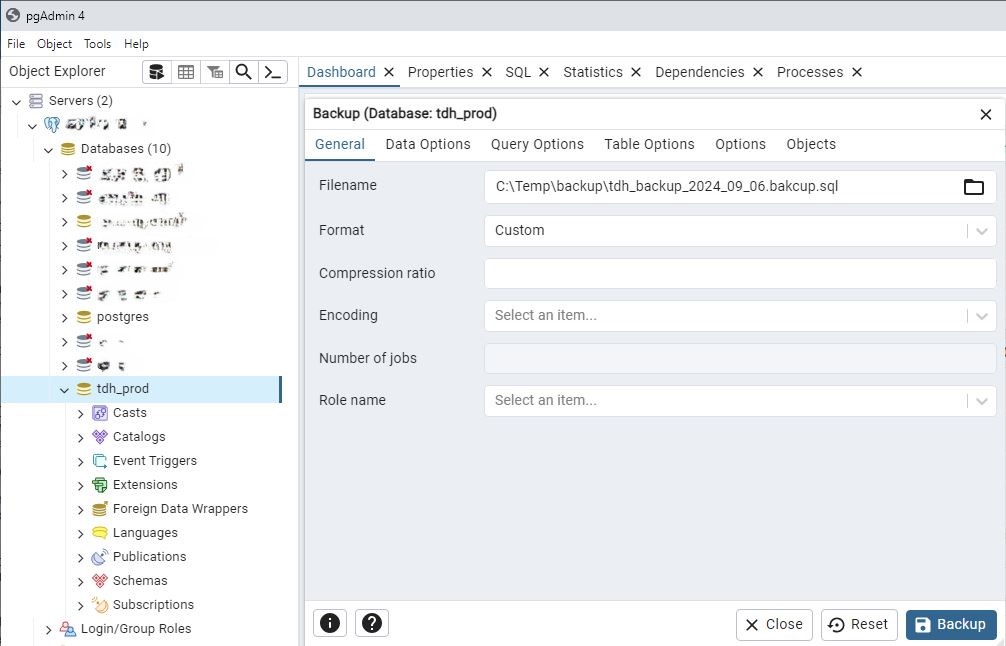4.2.2. Using pgAdmin
4.2.2.1. SQL query
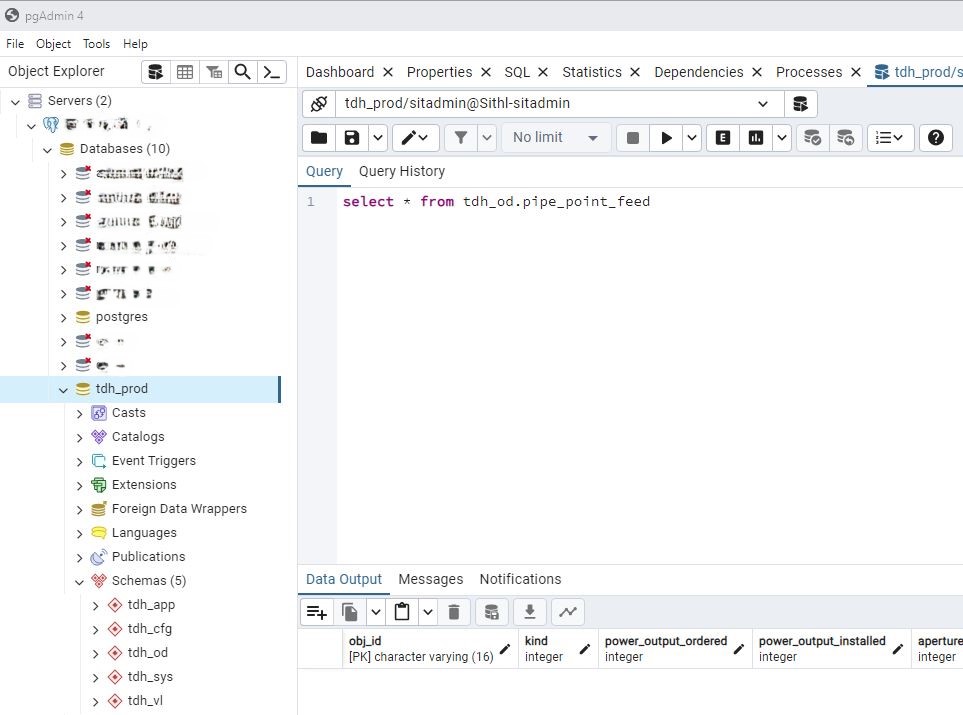
Running SQL commands in pgAdmin4
Note
Clicking the Query Tool icon or Tools/Query Tool from the menu bar opens the SQL Window. The SQL icon is active only when you’re connected to a database.
Clicking the Execute Script icon or F5 runs the written SQL commands.
More information : <https://www.pgadmin.org/docs/pgadmin4/latest/query_tool.html>
4.2.2.2. Database dump
Note
Open pgAdmin4 and connect to the database
Right click the Schema that you want to backup (in the tree structure below “Schemas”)
Enter the filename where the dump should be stored
Click the option-tab and check the following options
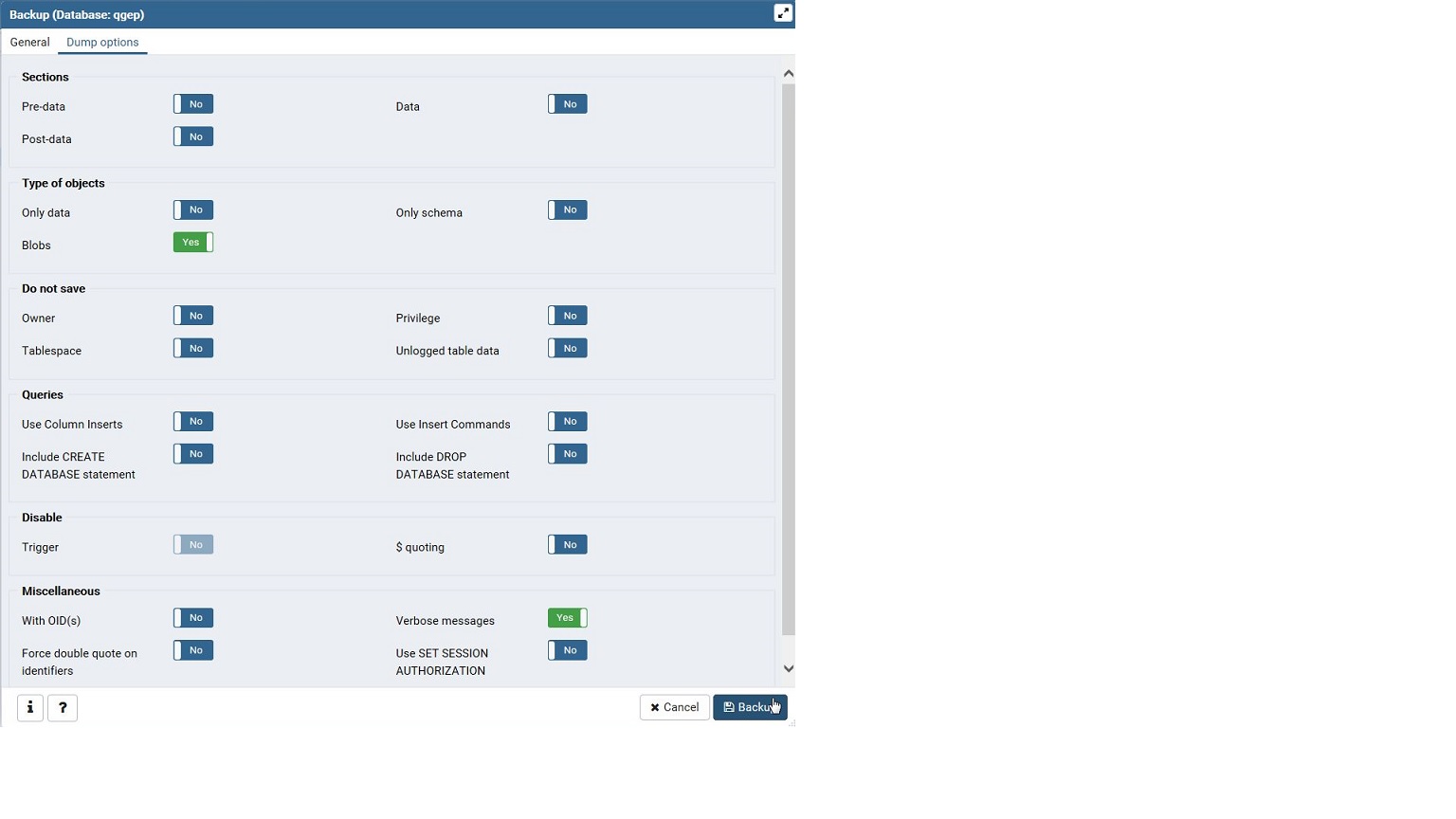
Note
After running the process, the window in the right bottom shows that everything went ok
More information : <https://www.pgadmin.org/docs/pgadmin4/latest/backup_and_restore.html>