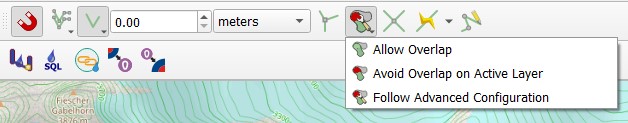Digitizing detailed geometry
General
You can add a detailed geometry to waste water structures.
This is recommended for:
Special structures and discharge points, because they are not normed structures like manholes, where you can define dimension1 and dimension2 to describe the geometry.
Infiltration installations where dimension1 and dimension2 are not enough to describe the geometry
Attention
Detailed geometry is usually not used for manholes or channels!
Digitizing tool
Right click the object you want to add a detailed geometry (not necessary to select a layer or to toggle editiing)
if there are several objects: select the vw_tww_wastewater_structure layer if necessary, select the record
Choose Digitize
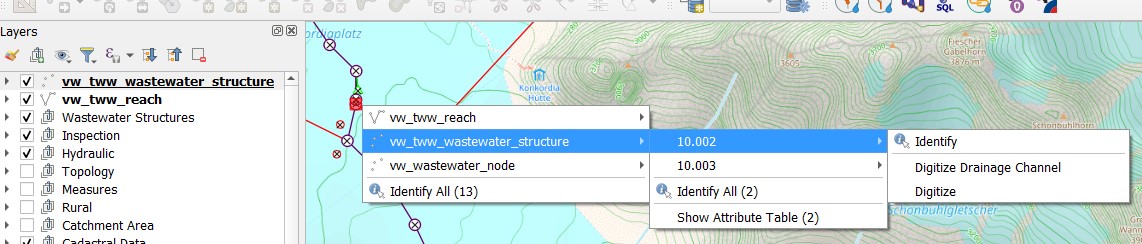
You can now start digitizing the polygon.
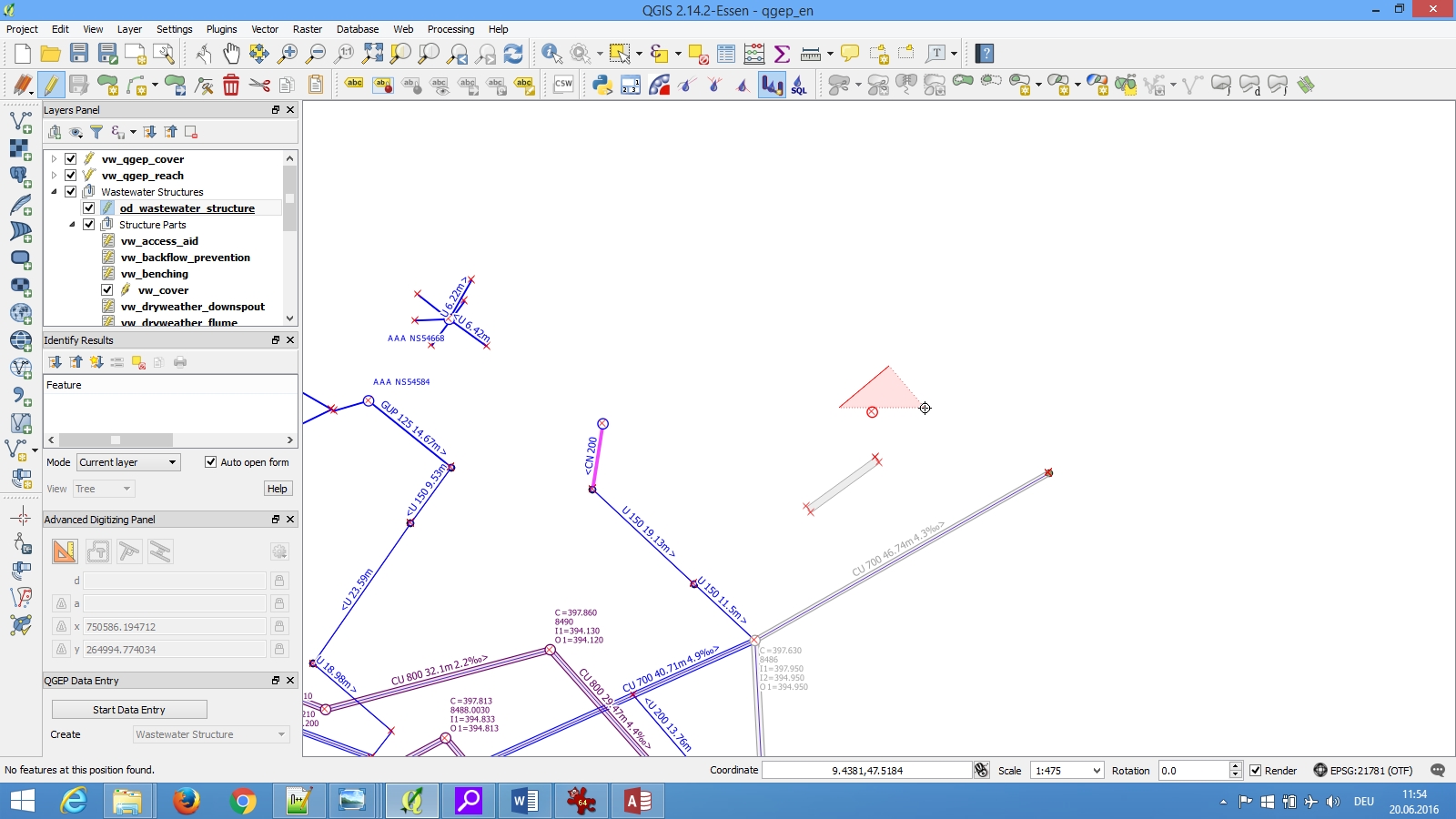
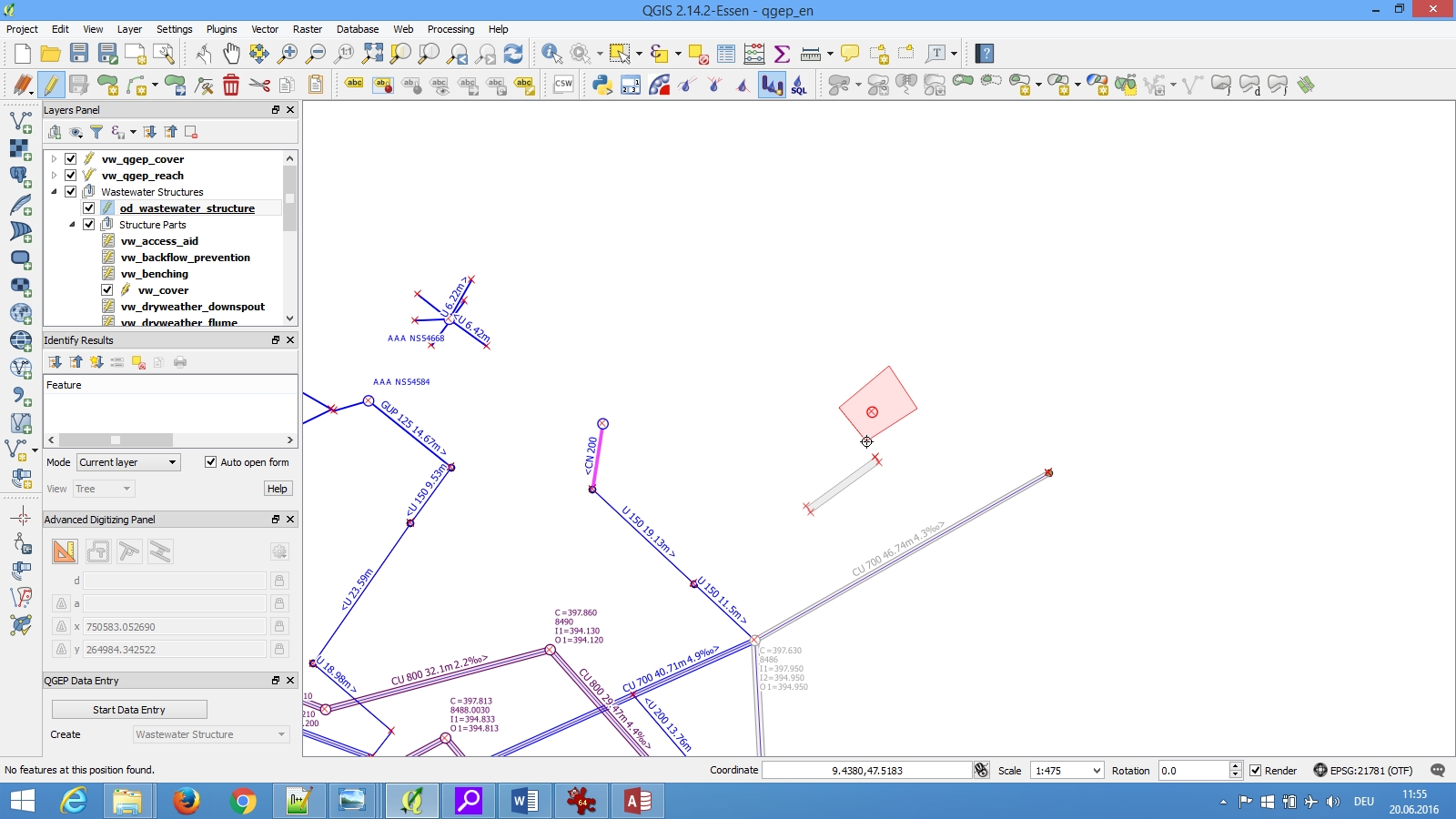
Right click to stop.
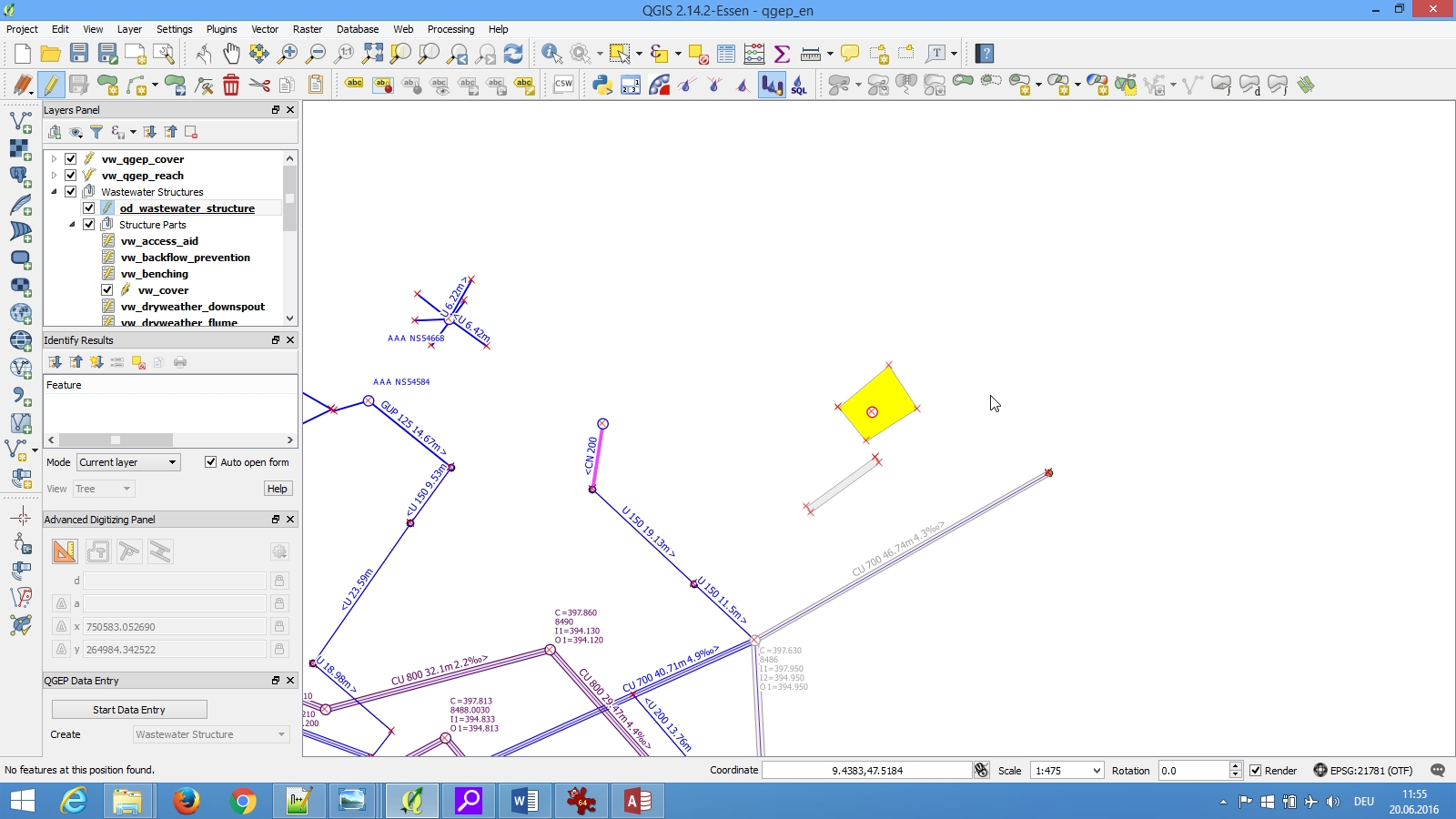
An other way is to open the vw_tww_wastewater_structure feature attribute window with the info tool and then choose Digitize in the Actions menu of the window.
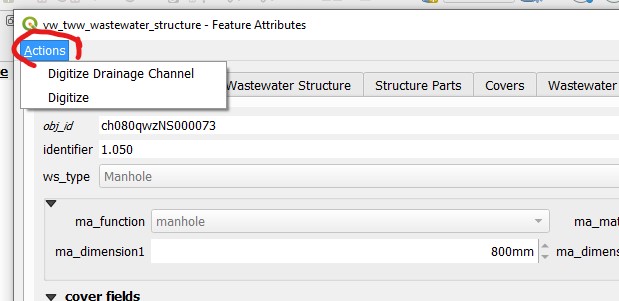
Note
If the geometry disappears after digitizing or if you get an message (like ‘Add part’), you have probably tried to digitize over a catchment area (or an other polygon theme) and the layer has set the avoid overlap option in the snapping settings. Do change the avoid overlap settings.