Saisie de données
Elle peut se faire de deux façons:
Data entry by constructing or digitizing in a TWW-project with the TWW-wizard or QGIS-tools itself
Data entry in an external program or software and then importing the position and/or technical data into TWW e.g.:
coordonnées des chambres provenant de mesures de terrain
positions et/ou données techniques provenant d’un autre système SIG ou DAO
En utilisant les données de la mensuration (p. ex. « limites de parcelles ») comme base pour définir les limites des bassins versants.
autres
Data entry in TWW needs some understanding of the underlying data model VSA-DSS, but is supported with some great data collecting wizards and forms that link the different tables correctly together. Especially the linking of manholes and reaches to a complete sewer network is highly automated and can be controlled with the network following tool.
The TWW wizard
The TWW wizard helps digitizing manholes and reaches with just a few clicks.
To start with data entry select the TWW button Wizard.

On the left side bottom, TWW Data Entry window appears:
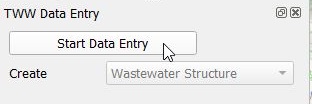
Cliquez sur Commencer la saisie de données pour basculer en mode d’édition.
Choose Wastewater Structure or Reach. Start adding new feature in vw_tww_wastewater_structure or vw_tww_reach.
There is no need to select the correct layer in the layers-window, you do not need to toggle editing or to choose the add feature tool.
When adding new wastewater structure, the wizard has no additional functionality. In the layer form configuration, the option Reuse last entered value defines for every field, if the last value will be used again or not.
When adding new reach, the wizard has some additional functionality:
La fonction accrochage « snapping » sur les nœuds d’eaux usées et sur les tronçons de réseaux reste activée, même si dans l’interface QGIS « Activer la capture » est désactivée.
Privilégier l’accrochage aux noeuds à l’accrochage aux conduites.
When the new reach snaps, then the obj_id_links are automatically entered in the fk_fields of the reach points.
The Reuse last entered value - option of QGIS does not work in this view. But the standard-fields on the general-tab (and only those fields) do reuse the last entered value.
If you use another tool (e.g. the Identify Features tool) and then want to continue digitizing with the wizard, you can not select the wizard again. You have to click Stop Data Entry and then Start Data Entry and you can continue.
If you change from digitizing wastewater structures to digitizing reaches, it is recommended to stop and start data entry also. This saves the new manholes and enables the reaches to snap also on new digitized manholes.
Note
Lors de la numérisation, il est préférable de commencer avec les éléments points (structures d’assainissement telles que regards, structures spéciales). Il sera ensuite aisé de connecter ces éléments points avec des éléments linéaires (conduites avec tronçons).
Il est possible d’utiliser les outils de Numérisation avancée avec l’assistant de saisie.
Outils standards de QGIS
To digitize in other layers than vw_tww_wastewater_structure or vw_tww_reach, you work with the standard QGIS tools:
Sélectionner la couche à éditer
Activer l’édition si nécessaire
Activer l’accrochage si nécessaire
Choisir l’outil ajout d’entité
It is also possible to use the standard QGIS tools with the two vw_tww-main layers. But there will be no automatic value in the fk-fields of the reach-points and no preferred snapping to wastewater nodes.