Numériser une géométrie détaillée en tant que conduite de drainage
Généralités
You can add a polygon to a wastewater structure just with drawing a simple line. The function creates a rectangle from the line with a width of 20cm. This is specially useful for manholes with function drainage channel.
Outil de numérisation
Select the vw_tww_wastewater_structure layer
Faites un clic droit sur l’objet auquel vous voulez ajouter une canalisation de drainage
In the Feature Attributes window:go to the Action menu and choose Digitize Drainage Channel
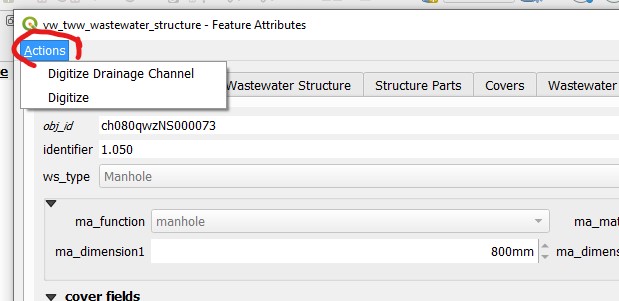
or
Right click the object and select the vw_tww_wastewater_structure layer and the record
Choisissez **Numériser conduite de drainage*
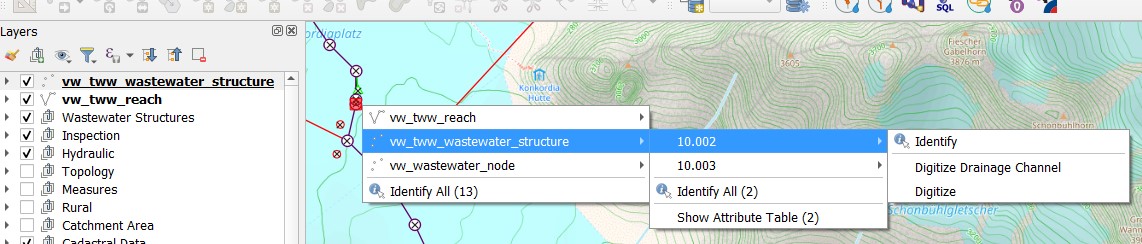
Vous pouvez maintenant commencer la numérisation: dessinez une ligne simple avec deux clics.
The polygon with a width of 20 cm is created in the vw_wastewater_structure layer (layergroup Wastewater Structures)
In order to alter the width, press Ctrl during digitizing. After the second click, alter the width in the popup window.