Numériser les structures assainissement
Généralités
TWW has a wizard to correctly collect manholes and special structures. see the The TWW wizard chapter.
Sélectionnez le bouton Assistant puis cliquez sur le bouton Commencer la saisie de données et choisir Ouvrage assainissement dans le menu déroulant.
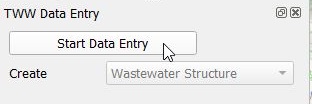
Numérisation
Le curseur passe alors en mode numérisation et il est possible de sélectionner l’emplacement du nouvel élément.
Then the vw_tww_wastewater_structure form opens and you can start adding data in the General tab:

Sélectionnez le ws_type désiré (“regard” est sélectionné par défaut):
Regard
structure_speciale
point_deversement
installation_infiltration
Note
Other wastewater_structure subtypes (wwtp_structure, small_treatment_plant, drainless_toilet) are not part of the SIA405-datamodel and therefore not part of vw_tww_wastewater_structure. In TWW version 2025 exists another layer vw_tww_additional_ws for these subclasses.
Selon le ws_type, vous aurez différents champs et onglets dans le formulaire.
Ajoutez ensuite l’identifiant (il s’agit de l’attribut qui sera affiché sur la carte)
Note
If you do not enter an identifier, TWW will enter the obj_id also as identifier (you can change later). As default, the identifier of the wastewater structure is also the identifier of the cover and of the wastewater node.
Add other attributes in the General tab. You can also add attributes in the other tabs (Main Cover/Node, Wastewater Structure, Manhole, Structure Parts etc.).
Note
Le concept de l’onglet Général est que, dans le processus normal de numérisation (95% des regards), l’opérateur n’a pas besoin de changer d’onglet pour renseigner les attributs nécessaires.
Attention
You can not use Actions for digitize a detail geometry during creating a new manhole, because you have to save first the Wastewater Structure-record to the database before you can add a detail geometry. First safe the record.
You can add additional records Structure Parts or a second wastewater node in Tab Wastewater Nodes or Maintenance Events. But in the Tab Wastewater Nodes you will not see the main node, that is created with the new wastewater structure. You can see the main node in the tab Main Cover/Node. After saving the new wastewater structure, you will find two node in the tab Wastewater Nodes.
Cliquez OK pour fermer le formulaire
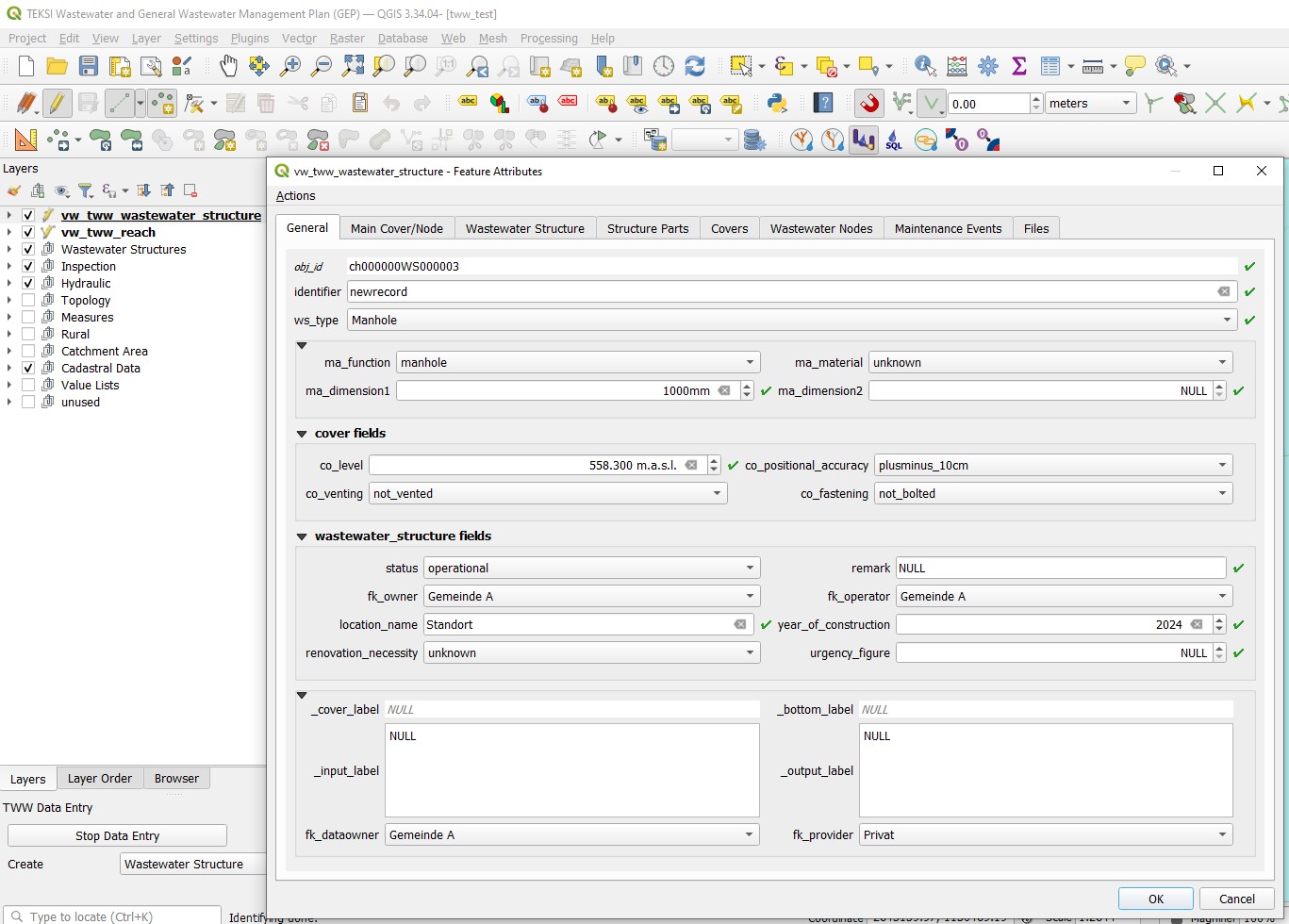
Sauvez les informations de la couche en stoppant l’assistant de saisie.
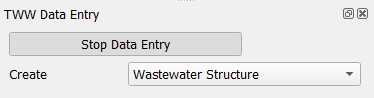
You can re-edit your point object selecting the edit mode and then click with the info cursor on the object you want to edit. If you do not select the edit mode, you can just look at the existing data.
Pour plus d’informations au sujet de l’édition de données, voir le chapitre Modification de données existantes.
Autres classes et attributs
When a wastewater_structure object is digitized, a series of steps take place in the background in the TWW database:
Un nouvel objet est ajouté dans la classe ouvrage_assainissement
Un nouvel objet sera crée et lié dans les sous-classes respectives [point_deversement, installation_infiltration, regard, ouvrage_spécial]
a new cover object is added and linked to the wastewater structure if at least one cover attribute other than co_obj_id and co_identifier is filled out
a new wastewater node object is generated (in wastewater network elements and its subclass wastewater nodes) and linked to the wastewater structure
the new cover and node are referred as main cover and main node of the wastewater structure
Note
The main node is the place, where the symbol of the wastewater structure is shown in TWW.
Note
To add a (second) cover or a second wastewater node to a wastewater structure, see the Modification de données existantes chapter.
Synchronisation de la géométrie
The added feature’s geometry defines the geometry of the connected tables like cover and wastewater node. The vw_tww_wastewater_structure-point itself has no Z value. When the level of the cover co_level is entered, this value is adapted to the Z value of the cover’s geometry. The bottom level of the wastewater node wn_bottom_level defines the Z value of the wastewater node’s geometry.
Note
If a cover level changes, the Z value of the cover’s geometry will be adjusted. When the geometry changes, the co_level attribut is adjusted as well. If both values change, the level takes precedence. On an insert it’s like when both value change. Means the cover’s geometry is set according to the cover level and if it’s NULL, the Z value is set to NaN. The same situation is on editing the wastewater node directly.
Digitizing Additional Wastewater Structures
Ajouté dans la version 2025.0.
vw_tww_additional_ws is a view for working with subclasses wwtp_structure, small_treatment_plant, drainless_toilet. This subclasses are not part of the SIA405 datamodel.
These subclasses are not digitized using the TWW Wizard, but with the QGIS Add Point Feature tool. Similar to the digitizing of manholes or special structures, when creating a new record, also a cover and a wastewater node is created. The identifier of the wastewater_structure is duplicated into cover.identifier and node.identifier. Unlike the digitizing in vw_tww_wastewater_structure, there is no main_node or main_cover. vw_tww_additional_ws is not configured to add a second cover or a second node. With the TWW-tool connect wastwater networkelements you can connect reaches also to this additional wastewater structures.